[UML] Mac版 StarUML破解
1,打開對應mac版本的安裝包位置,在對應目錄/Applications/StarUML.app/Contents/www/license/node/LicenseManagerDomain.js文件中。
2,找到文件23行,修改對應下面函數更改為如下代碼:
2,找到文件23行,修改對應下面函數更改為如下代碼:
function validate(PK, name, product, licenseKey) {var pk, decrypted;// edit by 0xcbreturn {name: "0xcb",product: "StarUML",licenseType: "vip",quantity: "mergades.com",licenseKey: "later equals never!"};try {pk = new NodeRSA(PK);decrypted = pk.decrypt(licenseKey, 'utf8');} catch (err) {return false;}var terms = decrypted.trim().split("\n");if (terms[0] === name && terms[1] === product) {return {name: name,product: product,licenseType: terms[2],quantity: terms[3],licenseKey: licenseKey};} else {return false;}}
我的做法是註釋掉原有代碼,再增加,防止出現問題。
3,打開starUML.help>輸入license
Name:0xcb
licenseKey:later equals never!
然後提示你註冊成功!
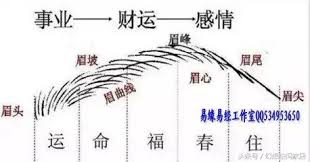

留言
張貼留言